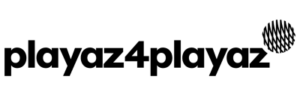How to Find Out What Platform a Website Is Using
Determining a website’s platform involves a few simple techniques. Begin by right-clicking on the webpage and selecting “View Page Source.” Look for clues within the code, such as comments mentioning specific platforms (e.g., “Powered by WordPress”) or file paths indicating particular systems. Alternatively, use online tools like BuiltWith or Wappalyzer, which analyze a website and identify its underlying technologies, including the CMS, frameworks, and server-side languages. Browser extensions like Wappalyzer offer real-time platform detection. Remember that some websites may intentionally obscure this information, so complete accuracy isn’t always guaranteed.
————–
Video link: https://youtu.be/kguy7MY9D7M
Channel link: https://www.youtube.com/@HeyInsights
Have questions or thoughts? Leave a comment below. Thank you! 😃