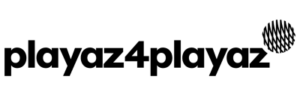🚨 Struggling with YouTube Ads that burn your budget but don’t convert?
Let me show you the sniper method that changed everything for me.
Instead of wasting money on broad interest targeting, I built a system that puts my ad in front of exactly the right viewers — people already watching the content I want to be aligned with.
And yes… it works with a $1 per day budget.
—
🎯 What I cover in this video:
✅ How I extracted over 8,000 video URLs from niche YouTube channels using a command-line tool
✅ Why this sniper method beats interest targeting every time
✅ Step-by-step setup inside Google Ads using real video placements
✅ How to split campaigns for better performance and scale
✅ A working $1 per day YouTube ad strategy you can test today
✅ Bonus walkthrough on how to automate the entire system using AI tools
—
🔧 Tools I used:
Command-line interface to extract videos
Terminal for Mac or Command Prompt for Windows
CSV exporter to pull massive lists of video URLs
Google Ads platform using manual video placements
—
This works for any niche. Whether you’re in affiliate marketing, coaching, AI tools, SaaS, fitness, digital products, or launching a startup, you can make this work with insane precision.
—
🧠 Why this works:
This is placement targeting done right.
You’re not guessing anymore. You’re telling Google exactly which videos to put your ads on — and it’s content your ideal viewer is already engaging with.
That means:
More views from the right people
Higher click-through rates
Lower ad costs
Way better conversions
This is how you stop wasting money and start making your ads work like a sniper, not a shotgun.
—
💡 Who this is for:
YouTube creators who want targeted growth
Coaches, consultants, and service providers
Digital product sellers and course creators
Affiliate marketers
Founders of niche SaaS or info brands
—
🛠 Quick recap of the setup process:
Step 1: Search niche YouTube channels
Step 2: Scrape all video URLs using a simple CLI tool
Step 3: Export over 8,000 URLs into a CSV file
Step 4: Open Google Ads and start a new video campaign
Step 5: Paste URLs under manual placements
Step 6: Split into multiple campaigns if needed
Step 7: Set your budget to $1 per day and begin testing
Step 8: Add your video ad, headline, and destination
Step 9: Launch and let the data show you which placements win
—
🤖 Want to automate this workflow?
I’ve built a complete toolkit that does everything for you. You’ll get:
A tool to scrape YouTube videos fast
A Google Ads builder template
An AI-powered channel discovery script
Copy-paste ad scripts and proven headline formulas
Download it free here: [www.mikee.ai](http://www.mikee.ai)
—
Need help getting it all set up?
I offer campaign builds, workflow automation, and one-on-one consulting to get your sniper strategy running fast and profitably.
Reach out anytime at http://www.mikee.ai
—
Got questions? Drop them in the comments or send me a message. I’ll help however I can.
0:00 What is the most effective method to run YouTube ads to reach a specific target audience?
0:33 Why does manually selecting video URLs for ad placements outperform broad targeting?
1:04 How can you extract all video URLs from YouTube channels using a command-line tool?
1:20 What’s the goal of scraping video URLs from search results and channels?
1:55 How do you run a command-line prompt to download thousands of video links?
2:32 How many videos can you realistically extract using this method?
3:00 How do you organize scraped URLs for use in a Google Ads campaign?
4:03 How do you set up a custom video campaign in Google Ads?
4:44 Where do you paste video URLs in Google Ads to target them directly?
5:24 What’s the limit of video URLs you can paste per Google Ads campaign?
6:00 What happens if Google Ads rejects certain video URLs?
6:45 How do you confirm which videos your ad will be shown on?
7:30 How do you select your own video ad and link it to your landing page?
8:00 What headline and call-to-action should you use in your video ad?
8:22 What happens if Google Ads shows an error before saving your campaign?
9:00 How can you troubleshoot saving issues inside Google Ads?
9:29 Once launched, how does this sniper method help you identify the best-performing placements?
10:00 How can AI tools help automate the scraping and placement targeting process?
#googleads #youtubeadvertising